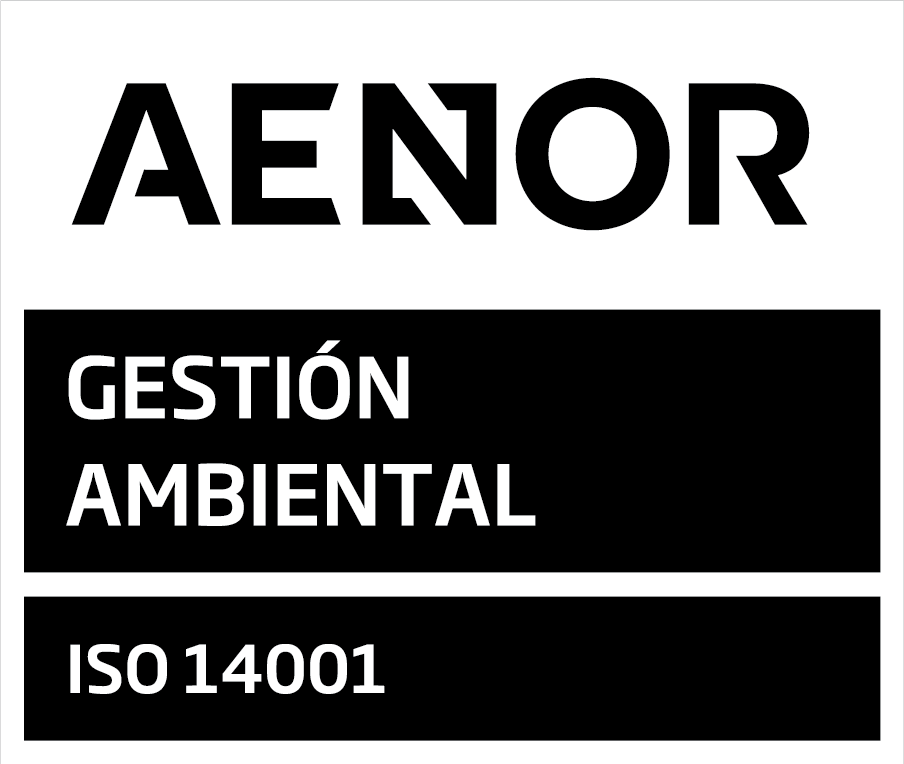Uno de los ejemplos más claros de interoperabilidad entre sistemas utilizando los protocolos estándar definidos por el OGC es el consumo de servicios WMS de orígenes diversos en un mismo cliente. En este sentido, el visor de IDECanarias permite, mediante la herramientas «Personalizar contenidos», agregar capas de información como las isóbatas publicadas por el Instituto Español de Oceanografía.
Para crear un servicio personalizado que contenga las isóbatas del IEO y la OrtoExpress de IDECanarias podemos seguir los siguientes pasos:
- Hacer clic sobre la herramienta «Personalizar contenidos» y luego sobre la opción «Agregar servicio».
- Seleccionar el servicio «GOBCAN OrtoExpress» y pulsar el botón «Consultar». Hacer clic sobre la capa «OrtoExpress» y pulsar el botón «Agregar seleccionadas».
- Introducir la url del servicio WMS del IEO (https://mapserver.ieo.es/wmsconnector/com.esri.wms.Esrimap?serviceName=wms_ieo&) en el cuadro de texto que aparece bajo la lista desplegable de «Servicio WMS». Pulsar el botón «Consultar», seleccionar la capa denominada «Isóbatas» y hacer clic sobre el botón «Agregar seleccionadas».
- Para finalizar hacer clic sobre el botón «Agregar servicio»
El visor de IDECanarias también permite almacenar la configuración del servicio recién creado, para su uso posterior, mediante la opción «Guardar servicios» que aparece en el menú desplegable de la herramienta «Personalizar contenidos».